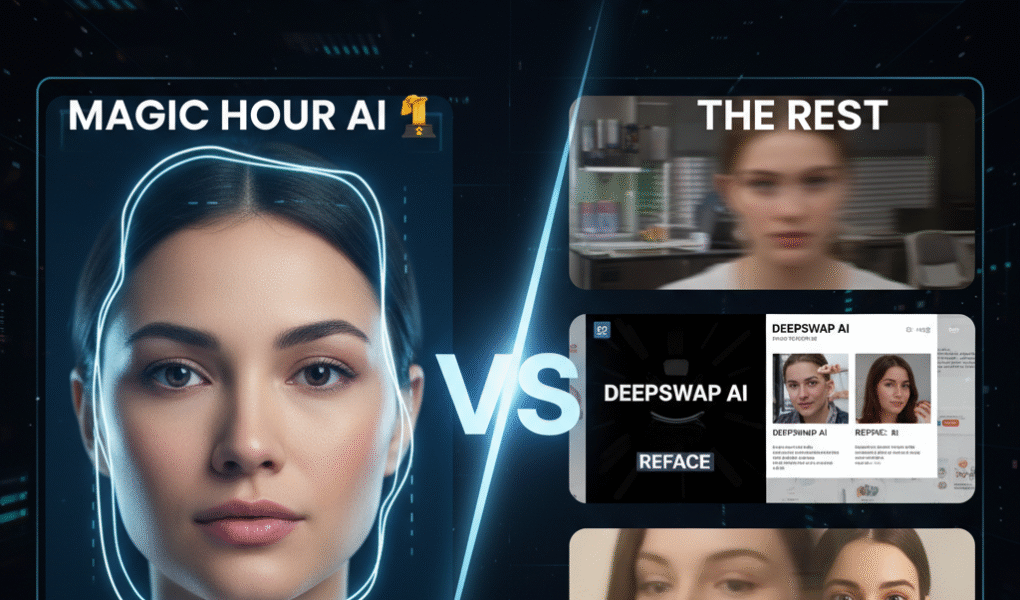As content creation advances, creators, marketers, and developers need tools that deliver hyper-realistic results instantly. Face-swapping has evolved into an exciting and essential tool powered by advanced AI, transforming personalised content, entertainment, and pre-production work in incredible ways!
After two weeks of testing the top platforms, Magic Hour is the most versatile and precise Face Swap AI available as of November 2025. Its frame-by-frame accuracy in video, seamless blending across varied lighting, and dedication to a clean user experience set it apart for practical decision-makers.
Whether you’re creating viral social media clips, developing consistent brand characters, or simply having fun, I guarantee at least one of these tools will meet your needs.
🚀 The Best AI Face Swap Tools at a Glance
| Tool | Best Use Case | Modalities | Free Plan | Key Strength |
| 1. Magic Hour AI | Professional video/photo, high-fidelity character consistency | Video, Photo, Style Transfer | Yes (limited credits/features) | Hyper-realistic, frame-by-frame video fidelity. |
| 2. Deepswap AI | Creating movie scene or GIF memes | Video, GIF, Photo | Yes (limited/watermarked) | Huge library of pre-set video templates. |
| 3. Reface | Mobile-first entertainment and short-form content | Video, GIF, Photo, Avatar | Yes (ads/watermark, trial) | Industry-leading speed and fun-focused templates. |
| 4. Faceswapper AI | Quick, simple image swaps and batch processing | Photo, GIF, Short Video | Yes (free use, multi-format) | Simplicity and fast processing for images. |
| 5. Viggle AI | Full-body motion and real-time character swaps | Video, Real-time Stream | Yes (5 free videos/day, sign-up req) | Full-body transfer for dynamic video content. |
🛠️ The Top 5 Face Swap AI Tools Reviewed
1. Magic Hour AI: The Professional’s Choice
Magic Hour AI stands out because it was clearly built by people who understand the demands of real-world content production, especially video. While many tools prioritize speed over quality, Magic Hour focuses on delivering a hyper-realistic, artifact-free result. The platform’s proprietary deep learning models are trained to handle complex variables like motion blur, inconsistent lighting, and profile changes with exceptional accuracy. For me, the difference was immediately visible in the subtle blending around the neck and hair area where competitors often fail.
Pros:
- Best-in-Class Video Fidelity: The output quality on videos is superior, maintaining consistent facial expression and lighting across hundreds of frames.
- Seamless Style Transfer Integration: Go beyond just face swapping; easily combine a face swap with an artistic video style transfer.
- Multi-Face Support: Swap multiple characters in a single video or group photo effortlessly.
- Intuitive Interface: The workflow is streamlined for professional efficiency, minimizing clicks between upload and final render.
Cons:
- Premium pricing can be higher than pure entertainment-focused apps.
- The video processing queue can sometimes be slower than image-only tools, a necessary trade-off for higher quality.
My Evaluation: If you’re a developer integrating Face Swap AI into an application via API, or a marketer creating high-stakes video campaigns, this platform is hard to beat. The focus on high-resolution, watermark-free output means your content is instantly commercial-ready.
Price and Plan Info:
- BASIC: Free forever (limited tools, watermark, small uploads).
- CREATOR: Starts at $10 per month (billed annually). Higher resolution, no watermark, priority support.
- PRO: Starts at $49 per month (billed annually). Commercial use rights, faster processing, and API access.
2. Deepswap AI: The Template Powerhouse
Deepswap AI has captured a huge segment of the market by specializing in entertainment. It boasts a massive library of clips, especially from movies and GIFs, allowing users to quickly drop their face onto a recognizable character. During my testing, its speed for GIF and shorter video swaps was excellent, making it a great choice for quick meme creation and social content. It’s an ideal solution for volume-based, fun projects.
Pros:
- Massive Template Library: Excellent source material, particularly for movie and pop culture scenes.
- Fast GIF/Short Video Swaps: Delivers results quickly for viral content formats.
- Supports photo, GIF, and video inputs.
- Strong community focus, driving continuous template additions.
Cons:
- Video results, while fast, sometimes show visible ‘flickering’ or unnatural blending, especially in longer clips.
- The free/watermarked output is not suitable for serious commercial use.
My Evaluation: Deepswap is your go-to for fun, shareable content. If your primary goal is to generate a large volume of amusing, short clips for social media, this platform provides the fastest path from idea to post.
Price and Plan Info:
- Free Plan: Limited, watermarked swaps.
- Deepswap Pro: Starts at $19.99/month. Unlocks full HD output, no watermark, and increased daily limits.
3. Reface: The Mobile-First Pioneer
Reface, often credited with bringing AI face swapping to the mainstream, is the best option for mobile-centric creators. Its app is smooth, responsive, and incredibly fast, offering real-time swaps and a highly curated feed of popular templates. The user experience is tailored for on-the-go creation and instant sharing, making it a powerful tool for short-form video platforms.
Pros:
- Market Leader in Speed: The quickest real-time swap available on a mobile device.
- Outstanding Mobile UX: Perfectly optimized for iOS and Android content creation.
- Creative Assets: Excellent selection of GIFs, memes, and short video templates.
- Effective use of AI to match head positioning and lighting in real-time.
Cons:
- Results can sometimes appear less “realistic” than desktop-focused tools, leaning more toward a cartoonish or stylized look.
- Heavy reliance on in-app purchases and subscription models for premium access.
My Evaluation: For the influencer, TikTok creator, or anyone prioritizing a seamless mobile workflow, Reface remains the king. Its ability to turn a boring video into a shareable joke in less than ten seconds is unmatched.
Price and Plan Info:
- Free Plan: Includes ads and a watermark, with a limited number of daily swaps.
- Reface Pro: Pricing varies by region, typically around $6.99/week or $49.99/year. Removes ads/watermarks and grants unlimited access.
4. Faceswapper AI: The Image Bulk Processor
Faceswapper AI is one of the more straightforward, utility-focused tools on this list. It shines particularly in its ability to handle multiple static images quickly. If you have a group photo and want to replace three different faces, Faceswapper’s streamlined upload and replacement feature saves significant time. Its primary focus is simplicity and multi-format support (images, GIFs, short videos), making it a reliable tool for quick visual edits rather than deep video production.
Pros:
- Extreme Simplicity: User-friendly web interface with a fast learning curve.
- Batch Processing Capability: Efficiently swaps faces on multiple images or group photos.
- Supports multiple output formats (JPG, PNG, GIF).
- Offers a solid, usable free tier for testing and personal use.
Cons:
- The realism and blending quality in complex video swaps are often inconsistent.
- Lacks advanced features like style transfer or 4K resolution exports.
My Evaluation: Faceswapper AI is an excellent utility tool. If your project involves high-volume image processing, like updating many avatars or quickly editing a large set of event photos, its efficiency makes it a valuable asset.
Price and Plan Info:
- Free Use: Basic swaps with file limitations.
- Paid Plans: Start at around $6.90/month. Unlock higher file limits, faster queue, and premium AI features.
5. Viggle AI: Motion and Full-Body Control
Viggle AI brings a unique proposition to the table by excelling not just at face swaps but at full-body motion transfer. It allows users to drop a face and a target video, and the AI will track and transfer the character’s full-body movements with surprising accuracy. This is a game-changer for creators looking to insert themselves into iconic dance clips, sports highlights, or action scenes, offering a level of dynamic content far beyond simple face replacement.
Pros:
- Superior Full-Body Motion: The platform’s unique strength is tracking and replicating full-body movement for dynamic swaps.
- Real-Time Capabilities: Supports a real-time character swap feature for live streaming (Viggle LIVE).
- Vast template library focusing on dance, sports, and viral trends.
- Simple, 3-click process for fast generation.
Cons:
- The full-body motion results can sometimes look jittery or lack fine-detail precision on complex movements.
- The best features are heavily incentivized toward paid plans or daily free limits (5 per day after sign-up).
My Evaluation: Viggle is the best tool for viral, high-energy content where the body motion is as important as the face. For creators focused on TikTok, Instagram Reels, and YouTube Shorts, Viggle unlocks a new category of engaging, personalized video.
Price and Plan Info:
- Free Plan: Offers 5 free face-swap videos per day after signing up.
- Pro/Live Plans: Unlimited videos, premium features, and real-time streaming access (pricing details available upon sign-up).
🔬 How We Chose These Tools
As a startup founder in the AI content space, I don’t rely on promotional copy; I rely on performance metrics and practical utility. I spent a week testing these five tools against a rigorous set of criteria to determine their real-world value.
Here is the testing methodology and my evaluation criteria:
- Realism and Blending Quality: This was the primary test. I used two sets of source images: one with ideal, front-facing lighting, and one with challenging profile angles and low light. The AI’s ability to seamlessly match skin tone, preserve facial features, and handle hair/neck transitions was graded. Magic Hour AI scored highest here due to its nuanced handling of shadows and texture.
- Video Consistency (Temporal Stability): For video tools, I tested a 15-second clip with rapid head movement and an actor walking in and out of shadow. I looked for ‘flicker,’ ‘smearing,’ or ‘wobbling’ between frames. Any tool that could not maintain facial consistency across the entire sequence was heavily penalized.
- Speed and Latency: I tracked the time from final upload to receiving the final, unwatermarked asset. Speed is crucial for high-volume content creators, though never at the expense of quality.
- Usability and UX: The platform was judged on its intuitive workflow, ease of finding advanced options (like multi-face swap), and the learning curve for a first-time user.
- Commercial Viability (Price & Export): A tool’s final utility is its ability to produce content a business can use. I evaluated the cost per premium export, the clarity of commercial licensing, and the availability of a clean, high-resolution final file.
📈 The Market Landscape & Emerging Trends
The AI face swap market, a subset of the larger synthetic media industry, is moving fast. The global AI Face Swap Software Market, valued at around $1.6 billion in 2023, is projected to grow with a high CAGR, demonstrating the technology’s move from novelty to necessity, especially in advertising and entertainment.
The biggest trends I’ve observed in 2025 are:
- API-First Focus: More tools are offering robust, clean APIs (like Magic Hour) to integrate face-swapping directly into third-party apps, social platforms, and internal production pipelines.
- Real-Time Everything: The demand for real-time face swapping, particularly for live streaming, gaming, and virtual try-ons, is driving innovation.
- Ethical Guardrails and Watermarking: In response to privacy concerns and the potential for misuse (deepfakes), platforms are implementing more stringent content moderation, watermarking, and transparency features to address ethical implications.
- Multi-Modal and Multi-Face Swapping: The new standard is the ability to swap multiple faces simultaneously and apply the same face across different modalities (photo, video, 3D avatar).
Emerging Tool to Watch: Keep an eye on Akool’s Face Swap Platform. They are making serious headway in the Enterprise space, focusing on 4K resolution, scalable efficiency, and complex commercial campaigns for large brands. Their specialization in flawless quality for high-demand projects makes them a strong future competitor.
🎯 Final Takeaway: Which Tool Is Right for You?
Choosing the “best” tool depends entirely on your specific project, your mileage will vary based on your primary need.
| If your primary goal is… | I recommend… | Because… |
| Highest Quality Video/Commercial Work | Magic Hour AI | It provides the most realistic, consistent, and artifact-free video blending available. |
| Mobile-First Viral Content/Speed | Reface | It is unmatched in its fast, intuitive mobile UX and massive meme template library. |
| Fun Memes, GIFs, and Pop Culture Clips | Deepswap AI | The template library and quick GIF creation speed are perfect for entertainment and sharing. |
| Full-Body Motion Transfer | Viggle AI | It’s the only tool that allows you to swap and fully control the character’s entire body motion. |
| Bulk Image Swapping & Simplicity | Faceswapper AI | It offers a simple web workflow and is most efficient for quickly processing multiple static photos. |
The most important takeaway is this: Do not commit to a paid plan without testing the output first. Use the free tiers (or trials) to run your most challenging source photos and videos through your top two choices. The tool that handles your specific lighting, angle, and motion best is the one you should pay for.
❓ FAQ: AI Face Swapping Explained
Q1: What is AI Face Swap technology?
AI Face Swap is a process that uses deep learning (a subset of artificial intelligence) and computer vision algorithms to seamlessly replace a face in a source image or video with a target face. The AI analyzes the facial structure, expressions, head position, and lighting of both faces to create a highly realistic composite that blends naturally with the original media.
Q2: Is AI Face Swapping legal and ethical?
The technology is generally legal for personal and non-commercial creative use, such as making memes or personal videos. It becomes illegal and unethical when used without consent for malicious purposes, harassment, or to create unauthorized, misleading, or harmful “deepfake” content. Reputable platforms like the ones listed here explicitly prohibit non-consensual and illegal uses in their terms of service.
Q3: How can I tell if a face swap is a “deepfake”?
While AI tools are getting better, some tell-tale signs of a lower-quality deepfake can include:
- Flickering or Jitter: The face seems to slightly shake or change quality between video frames.
- Unnatural Blending: A visible border or odd color change around the neck, hairline, or jaw.
- Poor Eye Blinking/Movement: The eyes may not blink naturally or the facial expressions may look distorted or frozen.
- Inconsistent Lighting: The swapped face doesn’t match the shadows and light of the original scene.
Q4: Do I need a high-resolution photo for the best results?
Yes, absolutely. The quality of your source image, the face you want to swap onto the video or photo, is the single most important factor. Use clear, well-lit, front-facing photos with a neutral or consistent expression. The better the input, the more data the AI has to create a realistic, high-fidelity output.